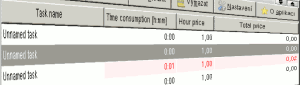Documentation
Requirements
- GTK+ 2 (>= 2.8) or optionally GTK+ 3 (not recommended).
- Graphical desktop (X11, Microsoft Windows, ...).
Installation
- From RPM/DEB/... package of your distribution (recommended way).
- Compiling from source code.
- untar file
- make
- make install
Running
Working
- Use Add button to insert task (unnamed).
- Use double click or ENTER key on task name column, then edit name of task. Same for price per hour.
- Use Execute button to execute time tracking of selected task.
- ... and Stop button to stop time tracking of selected task.
- Clear button will reset Time consumption for task to 0.
- Use preferences button to allow iconify to status icon and import LWTT datafile.
Exiting
- Simply close window.
- There is no Save button. Application will save your configuration automatically on exit.
<< Back to home
|